I want to achieve the below shown nested structure while writing the excel file in nodeJS application. I am not able to comprehend how to proceed. Is there a way to define multilevel headers or any JSON is possible using which I can achieve this structure.
- 83
- 1
- 9
-
Code? https://stackoverflow.com/help/minimal-reproducible-example – Marc May 11 '20 at 06:37
2 Answers
For SheetJS I was able to achieve it by some workaround.
Lets say we are trying to achieve this table format
First I added empty rows that will make way for our headers.
// lets say this is our JSON data
const workers = [{'Name':'George', 'Height':'69', 'Weight':'112'},
{'Name':'John', 'Height':'71', 'Weight':'120'}]
// we add empty rows in the beginning
workers.unshift({'Name':'', 'Height':'', 'Weight':''},
{'Name':'', 'Height':'', 'Weight':''})
Then we need to hide the headers (which is normally the keys of our JSON).
// Hide headers by adding skipHeader: true
const ws: XLSX.WorkSheet = XLSX.utils.json_to_sheet(food, {skipHeader: true})
Then we can now fill out the empty rows. (Manually..)
ws.A1={t: 's', v: 'Name'}
ws.B1={t: 's', v: 'Measurements'}
ws.B2={t: 's', v: 'Height'}
ws.C2={t: 's', v: 'Weight'}
Finally we merge the cells.
// s - start, e - end, r - row, c - col (0 based)
const merge = [{ s: { r: 0, c: 0 }, e: { r: 1, c: 0 } }, // Name
{ s: { r: 0, c: 1 }, e: { r: 0, c: 2 } } // Measurements
ws['!merges'] = merge;
- 209
- 4
- 12
1. xlsx-renderer way:
https://github.com/Siemienik/xlsx-renderer/
Doing it by using exceljs or sheetjs may be quite problematic, it's much easier to use xlsx-renderer, which separate templates from data:
and data {..} gives:
BTW. Xlsx-renderer is powered by ExcelJS.
2. ExcelJs way:
https://github.com/exceljs/exceljs#merged-cells
worksheet.mergeCells('A1:A3');
worksheet.getCell('A1').value = "Process Flag";
worksheet.mergeCells('B1:B3');
worksheet.getCell('B1').value = "Response";
worksheet.mergeCells('C1:F1');
worksheet.getCell('C1').value = "...";
worksheet.mergeCells('C2:C3');
worksheet.getCell('C2').value = "...";
worksheet.mergeCells('D2:D3');
worksheet.getCell('D2').value = "...";
worksheet.mergeCells('E2:E3');
worksheet.getCell('E2').value = "...";
//...
3. SheetJS way:
You have to manipulate with worksheet['!merges'], but it is quite poorly described ... :( https://github.com/SheetJS/sheetjs#worksheet-object
- 68
- 6
-
Is it possible to download excel in client side in xlsx-renderer like SheetJS? When I try to save excel, errors about stream keeps popping up. " ERROR in node_modules/exceljs/index.d.ts(1284,22): error TS2307: Cannot find module 'stream'." – aedan Jul 06 '20 at 10:22