 How do I place a button in center of row using grid in tkinter. My tkinter canvas is full screen and I am using grid layout. How do I place things in middle vertically one after other.
How do I place a button in center of row using grid in tkinter. My tkinter canvas is full screen and I am using grid layout. How do I place things in middle vertically one after other.
from tkinter import *
height = Tk.winfo_screenheight(self)
width = Tk.winfo_screenwidth(self)
self.minsize(width, height)
self.lab = Label(self,pady=15)
self.lab.grid(column=0,row=0)
self.button1 = Button(self, text = "Check",command = self.run_progressbar, font = ('Comic Sans MS',15))
self.button1.grid(column =0, row = 1)
self.progress_bar = ttk.Progressbar(self, orient = 'horizontal', length = 286, mode = 'determinate')
self.progress_bar.grid(column = 0, row = 2, pady =2)