I found similar questions here and here. For some reason, all the options I found worked only with EXTERNAL_CONTENT_URI.
I used based on its approach and it works for me if I use EXTERNAL_CONTENT_URI. But if I need to get the sounds from INTERNAL_CONTENT_URI I can't make choice in related application, which has opened by startActivityForResult. The app works like readonly.
Is there any way to make choice from INTERNAL_CONTENT_URI?
May be, I need some permissions?
My code adapted for Xamarin:
const int REQ_PICK_AUDIO = 1;
Intent audio_picker_intent = new Intent(
Intent.ActionPick,
Android.Provider.MediaStore.Audio.Media.InternalContentUri); // with ExternalContentUri it works
XxmsApp.Droid.MainActivity.Instance.StartActivityForResult(audio_picker_intent, REQ_PICK_AUDIO);