two table EMPLOYEE and Department EMPLOYEE's fields are ID,Name, Salary ,DEPT_ID(foreign key to department table) DEPARTMENT'S fields are id,NAME,LOCATION
VALUES OF EMPLOYEE TABLE WILL Be
Values OF DEPARTMENT TABLE WILL BE
Output from these table should be
DEPARTMENT_Name should be alpabetically within their count If are there same Count DEPARTMENT_Name should appear in alpabetically and count will be desc order
EMPLOYEE TABLE Values
id name salary dept_id
1 Candice 4685 1
2 Julia 2559 2
3 Bob 4405 4
4 Scarlet 2305 1
5 Ileana 1151 4
Department TABLE Values
id name location
1 Executive Sydney
2 Production Sydney
3 Resources Cape Town
4 Technical Texas
5 Management Paris
OUTPUT DATA SHOULD BE
DEPARTMENT_Name Count_OF_EMPLOYEE_SAME_DEPARTMENT
Executive 2,
Technical 2,
PRODUCTION 1,
MANAGEMENT 0,
RESOURCES 0
