I've been trying to get a full text hosted inside a <div> element from the web page https://www.list-org.com/company/11665809.
The element should contain a sub-string "Арбитраж".
And it does, because my code
for div in tree.xpath('.//div[contains(text(), "Арбитраж")]'):
print(div)
returns response
Element div at 0x15480d93ac8
But when I'm trying to get the full text itself by using method div.text, it returns None
Which is a strange result, I think.
What should I do?
Any help would be greatly appreciated.
As well as an advice about source to learn basics of HTML (not a savvy programmer guy) to avoid such an easy question in the future.