I'm trying to plot a graph to show the number authorized and unauthorized distinct IP address attempts. The data I have looks something like this:
Access Type host/IP address Count
0 Authorized 206.196.21.129 23
1 Authorized 207.30.238.8 46
2 Authorized 208.62.55.75 23
3 Authorized 216.12.111.241 23
4 Authorized 63.197.98.106 23
5 Authorized 67.95.49.172 23
6 Unauthorized 207.243.167.114 23
7 Unauthorized 209.152.168.249 10
8 Unauthorized 65.166.159.14 10
9 Unauthorized 68.143.156.89 10
How do i go about doing it? I am thinking that the X-axis will have the IP addresses as the main header and the count of the access types as the sub header.