I am having difficulty adding a colour gradient to my circular progress bar
My setup:
- Storyboard: ViewController with an empty view designated as the Class CircularProgressBar
- Custom class for the CircularProgressBar
Steps Taken:
- I am able to load circular progress bar
- In earlier attempts I created a gradient shape layer & set it to be masked by the bounds of the BarLayer, however the gradient shape layer draw a rectangle starting from the centre of my circle & extend to the bottom right so only that portion of the BarLayer would have a gradient
- When I moved the origin of the gradient layer rectangle it shifted the Barlayer off the TrackLayer with it
How do I:
Have the gradient layer cover the entire circular progress bar & mask it to the BarLayer
class CircularProgressBar: UIView {
let shapeLayer = CAShapeLayer()
let trackLayer = CAShapeLayer()
override init(frame: CGRect) {
super.init(frame: frame)
addProgressBar(radius: 5, progress: 0)
}
required init?(coder aDecoder: NSCoder) {
super.init(coder: aDecoder)
addProgressBar(radius: 5, progress: 0)
}
func addProgressBar(radius: CGFloat, progress: CGFloat) {
let lineWidth = radius*0.080
let circularPath = UIBezierPath(arcCenter: CGPoint(x: bounds.midX, y: bounds.midY), radius: radius, startAngle: 0, endAngle: CGFloat.pi*2, clockwise: true)
//TrackLayer
trackLayer.path = circularPath.cgPath
trackLayer.fillColor = UIColor.lightGray.cgColor
trackLayer.strokeColor = UIColor.clear.cgColor
trackLayer.opacity = 0.5
trackLayer.lineWidth = lineWidth
trackLayer.lineCap = CAShapeLayerLineCap.round
//BarLayer
shapeLayer.path = circularPath.cgPath
shapeLayer.fillColor = UIColor.clear.cgColor
shapeLayer.strokeColor = UIColor.systemGreen.cgColor
shapeLayer.lineWidth = lineWidth
shapeLayer.strokeEnd = 0
shapeLayer.lineCap = CAShapeLayerLineCap.round
//Rotate Shape Layer
shapeLayer.transform = CATransform3DMakeRotation(-CGFloat.pi/2, 0, 0, 1)
//Shape Shadow
shapeLayer.shadowColor = UIColor.black.cgColor
shapeLayer.shadowOffset = CGSize(width: -7, height: 7)
shapeLayer.shadowRadius = 1
shapeLayer.shadowOpacity = 0.5
//Animation
loadProgress(percentage: progress)
//LoadLayers
layer.addSublayer(trackLayer)
layer.addSublayer(shapeLayer)
}
func loadProgress(percentage: CGFloat) {
let basicAnimation = CABasicAnimation(keyPath: "strokeEnd")
basicAnimation.fromValue = 0
basicAnimation.duration = 2
basicAnimation.fillMode = CAMediaTimingFillMode.forwards
basicAnimation.isRemovedOnCompletion = false
shapeLayer.strokeEnd = percentage
shapeLayer.add(basicAnimation, forKey: "basicStroke")
}
ViewController
class HomeViewController: UIViewController {
@IBOutlet weak var containerView: UIView!
var circularProgressBar = CircularProgressBar()
var radius: CGFloat!
var progress: CGFloat!
var answeredCorrect = 0
var totalQuestions = 0
override func viewDidLoad() {
super.viewDidLoad()
answeredCorrect = 50
totalQuestions = 100
//Configure Progress Bar
radius = (containerView.frame.height)/2.60
progress = CGFloat(answeredCorrect) / CGFloat (totalQuestions)
circularProgressBar.addProgressBar(radius: radius, progress: progress)
circularProgressBar.center = containerView.center
//Adding view
containerView.addSubview(circularProgressBar)
}
}