I am working on a home automation project with two bulbs. Please refer to the following state chart I created using xstate. I also have the gist so you can see it in the visualizer also.
https://xstate.js.org/viz/?gist=119995cdff639c5b99df55278a32cf57
You can see that I need to be in the autoInactive state so I can turn the bulbs on and off, this works fine. The problem is in the autoActive state I wanted to still turn the bulbs on and off but using a motion sensor.
So here is what i'm trying to do.
- autoInactive - user can use UI to turn bulbs on and off.
- autoActive - user cannot operate bulbs, but a motion sensor turns them on and off.
How can you achieve this using xstate?