I have a UIButton
let leftButton = UIBarButtonItem(image: UIImage(named: "draggerMore.png"), style: .plain, target: self, action: #selector(crossBtnTapped))
and I set it as leftBarButtonItem
self.navigationItem.leftBarButtonItem = leftButton
This button the only one in navigationItem.leftBarButtonItems The result is here:
I want the dagger to be close to the left side (as Restore button to the right).
I tried dif. ways from stack overflow such as subview.layoutMargins = UIEdgeInsets.zero in viewWillLayoutSubviews() but it didn't work for me. Maybe the problem is in back button which is invisible? How can I fix it?