While trying to deploy a CosmosDB instance with 2 collections ("MyCollection1", "MyCollection2") I keep getting the error:
NotFound: Entity with the specified id does not exist in the system
So I keep searching for "resourceId" in my custom ARM template (please see below) but cannot find the erorr cause.
I don't understand, why does not the pipeline at least print the line number for me?
{
"$schema": "https://schema.management.azure.com/schemas/2015-01-01/deploymentTemplate.json#",
"contentVersion": "1.0.0.0",
"parameters": {
"accountName": {
"defaultValue": "my-cosmosdb",
"type": "String"
}
},
"variables": {
"resourceName": "[concat(resourceGroup().name, '-', parameters('accountName'))]",
"resourceId": "[resourceId('Microsoft.DocumentDB/databaseAccounts', variables('resourceName'))]",
"apiVersion": "[providers('Microsoft.DocumentDB', 'databaseAccounts').apiVersions[0]]"
},
"outputs": {
"CosmosDbConnectionString": {
"type": "string",
"value": "[concat('AccountEndpoint=https://', variables('resourceName'), '.documents.azure.com:443/;AccountKey=', listKeys(variables('resourceId'), variables('apiVersion')).primaryMasterKey, ';')]"
},
"DatabaseName": {
"type": "string",
"value": "MyDB"
},
"CollectionName1": {
"type": "string",
"value": "MyCollection1"
},
"CollectionName2": {
"type": "string",
"value": "MyCollection2"
}
},
"resources": [
{
"type": "Microsoft.DocumentDB/databaseAccounts",
"apiVersion": "2020-03-01",
"name": "[variables('resourceName')]",
"location": "[resourceGroup().location]",
"tags": {
"defaultExperience": "DocumentDB"
},
"kind": "GlobalDocumentDB",
"properties": {
"publicNetworkAccess": "Enabled",
"enableAutomaticFailover": false,
"enableMultipleWriteLocations": false,
"isVirtualNetworkFilterEnabled": false,
"virtualNetworkRules": [],
"disableKeyBasedMetadataWriteAccess": false,
"databaseAccountOfferType": "Standard",
"consistencyPolicy": {
"defaultConsistencyLevel": "Session",
"maxIntervalInSeconds": 5,
"maxStalenessPrefix": 100
},
"locations": [
{
"locationName": "[resourceGroup().location]",
"provisioningState": "Succeeded",
"failoverPriority": 0,
"isZoneRedundant": false
}
],
"capabilities": []
}
},
{
"type": "Microsoft.DocumentDB/databaseAccounts/sqlDatabases",
"apiVersion": "2020-03-01",
"name": "[concat(variables('resourceName'), '/MyDB')]",
"dependsOn": [
"[resourceId('Microsoft.DocumentDB/databaseAccounts', variables('resourceName'))]"
],
"properties": {
"resource": {
"id": "MyDB"
},
"options": {}
}
},
{
"type": "Microsoft.DocumentDB/databaseAccounts/sqlDatabases/containers",
"apiVersion": "2020-03-01",
"name": "[concat(variables('resourceName'), '/MyDB/MyCollection1')]",
"dependsOn": [
"[resourceId('Microsoft.DocumentDB/databaseAccounts/sqlDatabases', variables('resourceName'), 'MyDB')]",
"[resourceId('Microsoft.DocumentDB/databaseAccounts', variables('resourceName'))]"
],
"properties": {
"resource": {
"id": "MyCollection1",
"indexingPolicy": {
"indexingMode": "consistent",
"automatic": true,
"includedPaths": [
{
"path": "/*"
}
],
"excludedPaths": [
{
"path": "/\"_etag\"/?"
}
]
},
"partitionKey": {
"paths": [
"/partitionKey"
],
"kind": "Hash"
},
"uniqueKeyPolicy": {
"uniqueKeys": []
},
"conflictResolutionPolicy": {
"mode": "LastWriterWins",
"conflictResolutionPath": "/_ts"
}
},
"options": {}
}
},
{
"type": "Microsoft.DocumentDB/databaseAccounts/sqlDatabases/containers",
"apiVersion": "2020-03-01",
"name": "[concat(variables('resourceName'), '/MyDB/MyCollection2')]",
"dependsOn": [
"[resourceId('Microsoft.DocumentDB/databaseAccounts/sqlDatabases', variables('resourceName'), 'MyDB')]",
"[resourceId('Microsoft.DocumentDB/databaseAccounts', variables('resourceName'))]"
],
"properties": {
"resource": {
"id": "MyCollection2",
"indexingPolicy": {
"indexingMode": "consistent",
"automatic": true,
"includedPaths": [
{
"path": "/*"
}
],
"excludedPaths": [
{
"path": "/\"_etag\"/?"
}
]
},
"partitionKey": {
"paths": [
"/partitionKey"
],
"kind": "Hash"
},
"uniqueKeyPolicy": {
"uniqueKeys": []
},
"conflictResolutionPolicy": {
"mode": "LastWriterWins",
"conflictResolutionPath": "/_ts"
}
},
"options": {}
}
},
{
"type": "Microsoft.DocumentDB/databaseAccounts/sqlDatabases/throughputSettings",
"apiVersion": "2020-03-01",
"name": "[concat(variables('resourceName'), '/MyDB/default')]",
"dependsOn": [
"[resourceId('Microsoft.DocumentDB/databaseAccounts/sqlDatabases', variables('resourceName'), 'MyDB')]",
"[resourceId('Microsoft.DocumentDB/databaseAccounts', variables('resourceName'))]"
],
"properties": {
"resource": {
"throughput": 400
}
}
}
]
}
UPDATE:
I have removed the part creating collections and the error is still there.
UPDATE 2:
The following part seemingly causes the error, but why?
{
"type": "Microsoft.DocumentDB/databaseAccounts/sqlDatabases/throughputSettings",
"apiVersion": "2020-03-01",
"name": "[concat(variables('resourceName'), '/MyDB/default')]",
"dependsOn": [
"[resourceId('Microsoft.DocumentDB/databaseAccounts/sqlDatabases', variables('resourceName'), 'MyDB')]",
"[resourceId('Microsoft.DocumentDB/databaseAccounts', variables('resourceName'))]"
],
"properties": {
"resource": {
"throughput": 400
}
}
}
What is wrong with the dependsOn entry "[resourceId('Microsoft.DocumentDB/databaseAccounts/sqlDatabases', variables('resourceName'), 'MyDB')]?
UPDATE 3:
Trying to deploy the complete ARM template listed above manually results in: