This is my day 3 in Angular unit testing with Jasmine and Karma. I'm following Pluralsight lectures. First thing first, dls-option is a component which I'm using form a library. I'll explain. I'm using a library of angular components provided by our company. In the below code <dls-dropdown> and <dls-option> are nothing but <select> and <option> tag of HTML. They've created color and font styling wrapper around it. Here's my code:
timeselector.component.html
<div>
<h1>Choose one from the list</h1>
<dls-dropdown>
<dls-option *ngFor="let mode of modes" [value]="mode">
<p>{{ mode }}</p>
</dls-option>
</dls-dropdown>
</div>
timeselector.component.ts
import { Component, OnInit, ... } from '@angular/core';
...
@Component({
selector: 'app-timeselector',
templateUrl: './timeselector.component.html'
})
export class TimeselectorComponent implements OnInit {
modes = ["Novice", "Intermediate", "Expert", "Beast"];
...
}
and here's my test file: timeselector.component.spec.ts
import { TestBed, ComponentFixture } from "@angular/core/testing"
import { TimeselectorComponent } from './timeselector.component'
import { Component } from '@angular/core';
import { FormsModule } from '@angular/forms';
fdescribe('TimeselectorComponent', () => {
let fixture: ComponentFixture<TimeselectorComponent>;
@Component({
selector: 'dls-label',
template: '<div></div>'
})
class DlsLabelComponent {}
@Component({
selector: 'dls-dropdown',
template: '<div></div>'
})
class DlsDropdownComponent {}
@Component({
selector: 'dls-option',
template: '<div></div>'
})
class DlsDropdownOption {}
beforeEach(()=>{
TestBed.configureTestingModule({
imports: [
FormsModule
],
declarations: [
TimeselectorComponent,
DlsLabelComponent,
DlsDropdownComponent,
DlsDropdownOption
]
});
fixture = TestBed.createComponent(TimeselectorComponent);
})
it('should create', ()=> {
//expect(fixture.componentInstance).toBeTruthy();
})
})
But my test case is failing. Here's the screenshot:
Please help me with this and also feel free to suggest other mistakes as well. This will help me in my career.
PS: I just want to do a shallow testing. I want to mock child components.