When I use the HTML5 video and audio tags in my code, video and audio appears when I load the file in a browser. They also appear when I use a HTML preview package in Atom, however, they appear greyed-out and are not interactive when I use Visual Studio Code and a HTML preview extension there.
At the bottom of the preview in Visual Studio Code, is a message:
Some content has been disabled in this document
When I hover over the message I see a tooltip
Potentially unsafe or insecure content has been disabled in the HTML Preview. Change the HTML preview security setting to allow insecure content or enable scripts.
I found the "HTML: Change Preview Security Settings" option in the Command Palette, however, changing the security settings caused no change. The video and audio are still greyed-out.
I'm new to Visual Studio Code and the preview not being an authentic version of what will be in the browser is annoying.
Has anyone else come across this issue and does anyone know why this is?