Actual Code:
My Main Activity:
class MainActivity : AppCompatActivity() {
private lateinit var binding: ActivityMainBinding
override fun onCreate(savedInstanceState: Bundle?) {
super.onCreate(savedInstanceState)
binding = ActivityMainBinding.inflate(layoutInflater)
val rollButton = binding.rollButton
rollButton.setOnClickListener { rollDice() }
setContentView(binding.root)
}
private fun rollDice() {
val randomDiceRoll = Random.nextInt(6) + 1
Toast.makeText(this, randomDiceRoll.toString(), Toast.LENGTH_SHORT).show()
binding.resultText.text = randomDiceRoll.toString()
}
My XML file:
<?xml version="1.0" encoding="utf-8"?>
<LinearLayout xmlns:android="http://schemas.android.com/apk/res/android"
xmlns:tools="http://schemas.android.com/tools"
android:layout_width="match_parent"
android:layout_height="wrap_content"
android:layout_gravity="center_vertical"
android:orientation="vertical"
tools:context=".MainActivity">
<TextView
android:id="@+id/result_text"
android:layout_width="wrap_content"
android:layout_height="wrap_content"
android:layout_gravity="center_horizontal"
android:text="@string/count"
android:textSize="30sp" />
<Button
android:id="@+id/roll_button"
android:layout_width="wrap_content"
android:layout_height="wrap_content"
android:layout_gravity="center_horizontal"
android:text="@string/roll" />
</LinearLayout>
Preview in android studio:
Actual layout in device:
If I change setContentView(binding.root) to setContentView(R.layout.activity_main), the layout of Android Studio and the device become the same, but of course, the button doesn't work anymore...
Why does this happen? Why is ActivityMainBinding.inflate(layoutInflater) changing the layout? How to fix this?
Thanks
GitHub Repo: https://github.com/Wizard28082006/Dice_Roller