I am trying to visualize some tennis data with ggplot2 in R.
Here are my data:
Year<-c(1999:2020)
Player <- rep("Federer",22)
Rank <-
c("Q1","3R","3R","4R","4R","W","SF","W","W","SF","F","W","SF","SF","SF","SF","3R",
"SF","W","W","4R","SF")
data <- data.frame(Year, Player, Rank)
data$Rank <- factor(data$Rank, levels = unique(data$Rank))
What I want to do is a diagram that looks like a bar plot but actually is not a bar plot. I would like to have as x-axis Years from 1999 to 2020 and correspond them to Rank level.
My problem is that Rank, which is I converted to categorical variable, has some levels that appear more than once in time and this makes things difficult for me.
I am looking to do something like the following pic from Wikipedia with specific color for every level of Rank variable.
The Australian open result is what I want to visualize.