In the playground app, I am trying to upload an image, I google it and many solutions said that I need to put my image to resources. But the case is that in the new playground app, the is no resources folder that's why I couldn't add my image. There are shared Sources and Xcode sources but in these files, I couldn't put my image.
this can be an easy question but the case that I struggle with. And in order to continue my project, this point madden me. Thanks
as you can see, there aren't resources that ı could put my image

there is space for adding an image but in this case, the problem is that after ı chose my image nothing happened