I am attempting to change the syntax highlighting for the code in my Jekyll website.
What I tried:
Step 1: I put my code inside Jekyll highlighter
{% highlight html %} // some code here {% endHighlight %}
Step 2: I downloaded monokai.css file from here:
http://jwarby.github.io/jekyll-pygments-themes/languages/javascript.html and saved it into my /assets/monokai.css
Step 3: I imported the css via @import url(monokai.css); in my main.scss
What I expect:
What happens:
As you can see, it's not highlighting properly. There is a rectangle behind the code.
Why is this so? Any help is appreciated. Thanks!