I have an existing Knowledge Base in the QnA Maker that I am trying to update, however I am getting the following error: "You currently have no "knowledge bases", build one using the Create a knowledge base menu item. Learn more" When I try to Create a Knowledge Base, my existing Azure subscription cannot be found. I unable to create the new one as-well. It's been so buggy. I am unable to create new knowledge base as-well.
Asked
Active
Viewed 522 times
1 Answers
3
I had a similar issue last week. Refreshing the page did not help. Meanwhile, I opened the KB using the link https://www.qnamaker.ai/Edit/KnowledgeBase?kbId=<knowledge-base-id> and that opened my Knowledge Base.
If this solution does not work, you can raise an issue by visiting the following page and click on GitHub as showed in the picture: https://learn.microsoft.com/en-us/azure/cognitive-services/qnamaker/troubleshooting
Mohamed Sahbi
- 1,065
- 10
- 24