I'm using VS2019 and the default Winforms Pie Chart.
The legend appears as in the attached image.
I've tried playing with the chart size, and the larger I make the chart, the less truncated the legend text becomes, but it's going to have to be huge to fit it all in...
Any ideas why and how to change that so it's never truncated regardless of text length or chart size?
Thanks
EDIT:
Looking at the TextWrapThreshold and IsTextAutoFit properties of the Legend, the text is still graphically truncated, although it seems it is being "wrapped" like specified. This is still an undesired result..
What other solution is there besides enlarging the chart..?