I have a Flutter/Dart application that I am coding using Android Studio. I use a database called envirodatabase.db with the sqflite package. I want to open the database in DB Browser for SQLite on my computer, but the only way it lets me do that is through saving a copy of the file, not the file itself.
How do I open the original file in DB Browser for SQLite?
Here is my Device File Explorer
What I tried doing was I right clicked > Save As in the Device File Explorer where my app's database was. I saved it to my desktop and opened it, but the changes don't update the original file.
Similar questions with different problems: