When using the kubectl cli in a Windows DOS prompt, I get a prompt to enter a username, that works fine but when I press enter after entering a username the prompt for a password appears and then immediately acts like I hit the enter key, no chance to enter the password, looks like this, from the screen print you can see that I am using kubectl version 1.15.
If I try this using Git Bash, it behaves the same but responds with the error shown below
Same deal where the password prompt is not waiting for input.
Anyone ever seen this or have any thoughts on how I can provide a username and password to kubectl without storing it a plain test in the config file?
Also, I am using a corporate Kubernates cluster, so no options to move to a more current version or do anything else that would require admin access.