I am using IntelliJ IDE for my projects and just installed ideamvim plugin. In the .ideavimrc I added this property
set rnu
with this property I get relative line numbers in my files in intellij which is amazing. But can I ALSO get absolute line numbers? In my vscode, I have both absolute line numbers and relative line numbers, so I was wondering if it was possible to get the same behavior in intellij?
I am fine even if I have to install a new plugin in Intellij for this feature to work.
Thanks