Here is a snip of my data for reference
Column A contains 9134 study IDs and column B contains 9467 study IDs. I have previously applied exclusions to column A (it was once column B before I deleted certain people due t exclusion) Columns C-G is the new data which corresponds to column B (there are 9467 rows of the data)
What I am looking to do is match the data to column A..for example "Study ID 2 #1195" I would like that data to line up with that Study ID 1 #1195 in column A
ALSO, because I intentionally deleted some people from column A, there are Study ID 2 #'s that have been deleted from Study ID 1..so I am not interested in those people
The ultimate goal is to line up the data with column A in order to copy and paste seamlessly into an existing SPSS database
I am not sure how to go about this. Any help would be greatly appreciated!!
HERE IS A LINK TO MY DATASET https://drive.google.com/open?id=1lhbuthqNPLLi8KRVmCOEqmBkh5dy2C41