- I have the following image, and I do like to count the pixels inside the ring to get the area.
- I did some morphological operations as a kind of post-processing to make the image as much as possible with clear smooth edges.
- I tried to do that in different ways as you can see in the code down, but none of them was optimal.
- Can you please advice me how to count the pixels inner area of the circle?
Note: some pixels inside are not totally black, they are with low intensity, that's why I was trying to do Otsu thresholding.
- Thanks in advance
import numpy as np
import matplotlib.pyplot as plt
from skimage.io import imread, imsave
# import scipy.ndimage as ndi
from skimage import morphology, filters, feature
seg = np.squeeze(imread('prediction.png')[...,:1])
# meijering alpha=None,
# rem2 = morphology.remove_small_objects(seg, 4)
resf = filters.meijering(seg, sigmas=range(1, 3, 1), black_ridges=False)
sobel = filters.sobel(resf)
# diam = morphology.diameter_closing(sobel, 64, connectivity=2)
gaussian = filters.gaussian(sobel, sigma= 1)
val = filters.threshold_otsu(gaussian)
resth = gaussian < val
# Morphology
SE = morphology.diamond(2)
# SE = np.ones((3,3))
# SE = morphology.disk(2)
# SE = square(7)
# SE = rectangle(3,3)
# SE = octagon(3, 3)
erosion = morphology.binary_erosion( resth, SE).astype(np.uint8)
dilation = morphology.binary_dilation(resth, SE).astype(np.uint8)
opening = morphology.binary_opening( resth, SE).astype(np.uint8)
closing = morphology.binary_closing( resth, SE).astype(np.uint8)
#thinner = morphology.thin(erosion, max_iter=4)
rem = morphology.remove_small_holes(resth, 2)
# entropy = filters.rank.entropy(resth, SE)
# print(seg.shape)
plt.figure(num='PProc')
# 1
plt.subplot('335')
plt.imshow(rem,cmap='gray')
plt.title('rem')
plt.axis('off')
# 2
plt.subplot('336')
plt.imshow(dilation,cmap='gray')
plt.title('dilation')
plt.axis('off')
# 3
plt.subplot('337')
plt.imshow(opening,cmap='gray')
plt.title('opening')
plt.axis('off')
# 4
plt.subplot('338')
plt.imshow(closing,cmap='gray')
plt.title('closing')
plt.axis('off')
# 5
plt.subplot('332')
plt.imshow(seg,cmap='gray')
plt.title('segmented')
plt.axis('off')
# 6
plt.subplot('333')
plt.imshow(resf,cmap='gray')
plt.title('meijering')
plt.axis('off')
# 7
# 8
plt.subplot('334')
plt.imshow(resth,cmap='gray')
plt.title('threshold_otsu')
plt.axis('off')
# 9
plt.subplot('339')
plt.imshow(erosion,cmap='gray')
plt.title('erosion')
plt.axis('off')
#
plt.show()