I have a peculiar issue when dealing with my label in Vertical, then horizontal stack view.
The horizontal stack view is supposed to be of a dynamic height based on the label's contents. I've tried other solutions mentioned before, such as embedding the label (and image which is also in the horizontal stack view) in separate UIViews and pinning the labels to the edges.
The issue is, when the label is set to 0 - the label grows beyond what it requires, adding padding above and below the label.
I did verify this wasn't an issue with constraints from where the Stack View begins below the imageView, as the warning label correctly floats upwards when aligning the stackview to "top", but the label still remains centered.
Everything has been done in the storyboards without code.
Take a look at the images, maybe someone can help me out and recognise how I can resolve this issue.
Desired Effect
What occurs upon running the application
Verifying that the stack view is correctly pinned to the image view by aligning top

Constraints involved
The second stackview in the hierarchy at the bottom is just to fill the empty space during the designing phase. I don't think that would be causing the issue.