I have data that has wind speed/direction for 16 different height levels. This data is recorded in 1 minute intervals. I am attempting to create a 2-d chart that has the height levels on the y-axis and time on the x-axis.
00:00, ws_10feet, wd_10feet, ws_20feet, wd_20feet,....ws_160feet,wd_160feet
00:01, ws_10feet, wd_10feet, ws_20feet, wd_20feet,....ws_160feet,wd_160feet
00:02, ws_10feet, wd_10feet, ws_20feet, wd_20feet,....ws_160feet,wd_160feet
...
23:58, ws_10feet, wd_10feet, ws_20feet, wd_20feet,....ws_160feet,wd_160feet
23:59, ws_10feet, wd_10feet, ws_20feet, wd_20feet,....ws_160feet,wd_160feet
From this data, I have isolated the wind speed and direction into 2 (1440,16) arrays, one for u-component and one for v-component. I also, have time_list which is just a list with 1440 elements and my level_heights which is a 1-d array of 16 elements.
Put them together to plot:
...
ax.barbs([time_list,level_heights],u,v)
...
I get the following error:
TypeError: ufunc 'isfinite' not supported for the input types, and the inputs could not be safely coerced to any supported types according to the casting rule ''safe''
I am not sure what is going on or how to resolve.