I'm trying to create something like this:
To start that design I would like first to create one part of header text bold(using different font), how can i accomplish this?
Currently this spawns my header title:
<h2 class="h1 section-header--left" style="font-family: Geogrotesque Regular; color: #071435; font-size: 22px">MEEST POPULAIR</h2>
To make text bold I use font "Geogrotesque SemiBold", does anyone know how I can add this css in html line and create the design I want? So text "Meest" should be font "Geogrotesque Regular" and text "Populair" should be font "Geogrotesque SemiBold".
Would be nice if you know css to create dashes around header to.
Niels