Trying to implement refraction in OpenGL ES 2.0/3.0. Used the following shaders:
Vertex shader:
#version 300 es
precision lowp float;
uniform mat4 u_mvMatrix;
in vec4 a_position;
in vec3 a_normal;
...
out mediump vec2 v_refractCoord;
const mediump float eta = 0.95;
void main() {
vec4 eyePositionModel = u_mvMatrix * a_position;
// eye direction in model space
mediump vec3 eyeDirectModel = normalize(a_position.xyz - eyePositionModel.xyz);
// calculate refraction direction in model space
mediump vec3 refractDirect = refract(eyeDirectModel, a_normal, eta);
// project refraction
refractDirect = (u_mvpMatrix * vec4(refractDirect, 0.0)).xyw;
// map refraction direction to 2d coordinates
v_refractCoord = 0.5 * (refractDirect.xy / refractDirect.z) + 0.5;
...
}
Fragment shader:
...
in mediump vec2 v_refractCoord;
uniform samplerCube s_texture; // skybox
void main() {
outColor = texture(s_texture, vec3(v_refractCoord, 1.0));
}
Method for loading texture:
@JvmStatic
fun createTextureCubemap(context: Context, rowID: Int) {
val input = context.resources.openRawResource(rowID)
val bitmap = BitmapFactory.decodeStream(input)
val textureId = IntArray(1)
glGenTextures(1, textureId, 0)
glBindTexture(GL_TEXTURE_CUBE_MAP, textureId[0])
GLUtils.texImage2D(GL_TEXTURE_CUBE_MAP_POSITIVE_X, 0, bitmap, 0)
GLUtils.texImage2D(GL_TEXTURE_CUBE_MAP_NEGATIVE_X, 0, bitmap, 0)
GLUtils.texImage2D(GL_TEXTURE_CUBE_MAP_POSITIVE_Y, 0, bitmap, 0)
GLUtils.texImage2D(GL_TEXTURE_CUBE_MAP_NEGATIVE_Y, 0, bitmap, 0)
GLUtils.texImage2D(GL_TEXTURE_CUBE_MAP_POSITIVE_Z, 0, bitmap, 0)
GLUtils.texImage2D(GL_TEXTURE_CUBE_MAP_NEGATIVE_Z, 0, bitmap, 0)
glTexParameteri(GL_TEXTURE_CUBE_MAP, GL_TEXTURE_MIN_FILTER, GL_NEAREST)
glTexParameteri(GL_TEXTURE_CUBE_MAP, GL_TEXTURE_MAG_FILTER, GL_NEAREST)
return textureId[0]
}
But the texture is obtained with large pixels like:
What could be the reason for this? Maybe this is normal for a low-poly model? It seems that the texture is too close.
Note: The fewer polygons - the less quality becomes.
Thanks in advance for any comment/answer!
image from goodfon.ru
Solution: On the @Rabbid76 advice, I changed the normal data. It turned out that in the Blender you need to set the Shading for the object as smooth (no flat) - this increases the number of normals when exporting to the format *.obj: Why OBJ export writes face normals instead of vertex normals
Also, on the @Rabbid76 advice, I changed the line:
vec3 eyeDirectModel = normalize(- eyePositionModel.xyz);
As a result, pixelation has disappeared:
In addition, pixel artifacts may also appear when calculate refraction in the vertex shader, so I transferred the calculations to the fragment shader. Here is the modified shader code:
Vertex shader:
#version 300 es
precision lowp float;
uniform mat4 u_mvpMatrix;
uniform mat4 u_mvMatrix;
in vec4 a_position;
in vec3 a_normal;
out vec3 v_normal;
out lowp float SpecularIntensity;
out vec3 v_eyeDirectModel;
float getSpecularIntensity(vec4 position, vec3 a_normal, vec3 eyeDirectModel) {
float shininess = 30.0;
vec3 lightPosition = vec3(-20.0, 0.0, 0.0);
mediump vec3 LightDirModel = normalize(lightPosition - position.xyz);
mediump vec3 halfVector = normalize(LightDirModel + eyeDirectModel);
lowp float NdotH = max(dot(a_normal, halfVector), 0.0);
return pow(NdotH, shininess);
}
void main() {
v_normal = a_normal;
vec4 eyePositionModel = u_mvMatrix * a_position;
// Eye direction in model space
vec3 eyeDirectModel = normalize(- eyePositionModel.xyz);
// specular lighting
SpecularIntensity = getSpecularIntensity(a_position, a_normal, eyeDirectModel);
v_eyeDirectModel = eyeDirectModel;
gl_Position = u_mvpMatrix * a_position;
}
Fragment shader:
#version 300 es
precision lowp float;
uniform mat4 u_mvpMatrix;
in vec3 v_normal;
in lowp float SpecularIntensity;
in vec3 v_eyeDirectModel;
out vec4 outColor;
uniform samplerCube s_texture; // skybox
const float eta = 0.65;
void main() {
// Calculate refraction direction in model space
vec3 refractDirect = refract(v_eyeDirectModel, normalize(v_normal), eta);
// Project refraction
refractDirect = (u_mvpMatrix * vec4(refractDirect, 0.0)).xyw;
// Map refraction direction to 2d coordinates
vec2 refractCoord = 0.5 * (refractDirect.xy / refractDirect.z) + 0.5;
vec4 glassColor = texture(s_texture, vec3(refractCoord, 1.0));
outColor = glassColor + SpecularIntensity;
outColor.a = 0.8; // transparent
}