Based on this question: Table fields in format in PDF report generator - Matlab, I converted the p table to be a DOM MATLAB Table. How can I color the header row, remove the underlining of its entries and apply the tableStyle on the rest of it.
With my code, I get all the table with the LightBlue color and the tableStyle is not applied.
Code:
function ButtonPushed(app, event)
import mlreportgen.dom.*;
import mlreportgen.report.*
ID = [1;2;3;4;5];
Name = {'San';'John';'Lee';'Boo';'Jay'};
Index1 = [1;2;3;4;5];
Index2 = [176.23423;163.123423654;131.45364572;133.5789435;119.63575647];
Index3 = [176.234;16.123423654;31.45364572;33.5789435;11.6647];
p = table(ID,Name,f(Index1),f(Index2),f(Index3));
V = @(x) inputname(1);
p.Properties.VariableNames(3:end) = {V(Index1), V(Index2), V(Index3)};
headerStyle = { BackgroundColor("LightBlue"), ...
Bold(true) };
tableStyle = { Width("60%"), ...
Border("single"), ...
RowSep("solid"), ...
ColSep("solid") };
p = MATLABTable(p)
p.Style = headerStyle;
p.TableEntriesHAlign = 'center';
d = Document('myPDF','pdf');
d.OutputPath = ['E:/','temp'];
append(d,'Report for file: ');
append(d,p);
close(d);
rptview(d.OutputPath);
end
function FivDigsStr = f(x)
%formatting to character array with 5 significant digits and then splitting at each tab
FivDigsStr = categorical(split(sprintf('%0.5G\t',x)));
%Removing the last (empty) value (which is included due to \t)
FivDigsStr = FivDigsStr(1:end-1);
end