I am drawing a custom window by setting a custom content view for the window. When I draw the custom view I give it rounded corners and a nice outline to mimic a proper window.
However, I see another 1 px outline around the window which strays from the edge at the corners. I have found that if I turn off the shadow it goes away, but obviously as this wants to act like a window I need the shadow. Here's what I mean about the 1px outline:
How can I prevent this?
EDIT
Code for drawing the custom window's content view:
NSBezierPath *path = [NSBezierPath bezierPathWithRoundedRect:[self bounds] cornerRadius:5];
NSGradient* aGradient = [[[NSGradient alloc] initWithColorsAndLocations:
[NSColor colorWithDeviceRed:0.5569 green:0.5137 blue:0.4588 alpha:1.0000], 0.0,
[NSColor colorWithDeviceRed:0.5569 green:0.5137 blue:0.4588 alpha:1.0000], 1.0,
nil] autorelease];
[aGradient drawInBezierPath:path angle:90];
[path setLineWidth:4];
[[NSColor colorWithDeviceRed:0.4235 green:0.3922 blue:0.3451 alpha:0.9000] setStroke];
[path strokeInside];
[path setLineWidth:3];
[[NSColor colorWithDeviceRed:0.8431 green:0.8314 blue:0.8078 alpha:1.0000] setStroke];
[path strokeInside];
[path setLineWidth:1];
[[NSColor colorWithDeviceRed:0.4235 green:0.3922 blue:0.3451 alpha:0.9000] setStroke];
[path strokeInside];