I am trying to add a shadow on SCNPlane, everything works fine but I cannot make SCNPlane transparent to show only the shadow not with the white background. here is the code:
let flourPlane = SCNPlane()
let groundPlane = SCNNode()
let clearMaterial = SCNMaterial()
clearMaterial.lightingModel = .constant
//clearMaterial.colorBufferWriteMask = []
clearMaterial.writesToDepthBuffer = true
clearMaterial.transparencyMode = .default
flourPlane.materials = [clearMaterial]
groundPlane.scale = SCNVector3(200, 200, 200)
groundPlane.geometry = flourPlane
groundPlane.castsShadow = false
groundPlane.eulerAngles = SCNVector3Make(-Float.pi/2, 0, 0)
groundPlane.position = SCNVector3(x: 0.0, y: shadowY, z: 0.0)
node.addChildNode(groundPlane)
// Create a ambient light
let ambientLight = SCNNode()
ambientLight.light = SCNLight()
ambientLight.light?.shadowMode = .deferred
ambientLight.light?.color = UIColor.white
ambientLight.light?.type = SCNLight.LightType.ambient
ambientLight.position = SCNVector3(x: 0,y: 5,z: 0)
// Create a directional light node with shadow
let myNode = SCNNode()
myNode.light = SCNLight()
myNode.light?.type = .directional
myNode.light?.castsShadow = true
myNode.light?.automaticallyAdjustsShadowProjection = true
myNode.light?.shadowSampleCount = 80
myNode.light?.shadowBias = 1
myNode.light?.orthographicScale = 1
myNode.light?.shadowMode = .deferred
myNode.light?.shadowMapSize = CGSize(width: 2048, height: 2048)
myNode.light?.shadowColor = UIColor.black.withAlphaComponent(0.5)
myNode.light?.shadowRadius = 10.0
myNode.eulerAngles = SCNVector3Make(-Float.pi/2, 0, 0)
node.addChildNode(ambientLight)
node.addChildNode(myNode)
When I add clearMaterial.colorBufferWriteMask = [] shadow disappears! how can create a transparent material to show only the shadow.
The white area is SCNPlane and the red is the background.