I am working on project on localhost which is built using Php (codeigniter framework) but I t was working fine but last two days whenever I access my localhost project getting warning like "localhost project showing this site is deceptive" and turn screen read, this happen with only one project rest of the projects working fine, so I googled it and found it happen due to virus or malware attack I don't know how to solve this issue,could any one suggest what should I don now?