Snapchat's UI is currently setup with a floating SearchBar header that appears to be shared across a few screens/tabs. I'd like to replicate the shared SearchBar header using react-navigation. I currently have a half working solution...
Currently even though I have the headerTitle set on the StackNavigator, it appears that the header is rendering a brand new SearchBar (you can see the slight flicker indicating its rendering) upon navigation to the search results screen.
Here is the setup I have currently for one of the Stacks inside my TabNavigator.
function NetworkStack({ route, navigation }) {
return (
<Network.Navigator
initialRouteName="NetworkEventList"
screenOptions={({ navigation, route }) => ({
headerTitle: () => <Search navigation={navigation} route={route} stackName={"NetworkStack"}/>,
})}>
<Network.Screen
name="NetworkSearchResults"
component={SearchResults}
options={({ navigation, route }) => ({
//headerTitle: () => <Search navigation={navigation} route={route} focused={true} stackName={"NetworkStack"}/>,
headerBackImage: () => <BackButton navigation={navigation} shouldPop={true}/>,
headerBackTitleVisible: false,
gestureEnabled: true
})}/>
<Network.Screen
name="NetworkEventList"
component={NetworkEventList}
options={({ navigation, route }) => ({
headerLeft: () => <ProfileSidebarButton navigation={navigation}/>,
//headerTitle: () => <Search navigation={navigation} focused={false} stackName={"NetworkStack"}/>,
headerRight: () => <CommunityButton navigation={navigation} stackName={"NetworkStack"}/>
})}/>
</Network.Navigator>
)
}
Below is my TabNavigator.
function TabNavigator({ navigation, route }) {
return (
<Tab.Navigator
initialRouteName="NetworkStack"
tabBar={props => <TabBar {...props}/>}>
<Tab.Screen
name="CheckInStack"
component={CheckInStack}/>
<Tab.Screen
name="NetworkStack"
component={NetworkStack}/>
<Tab.Screen
name="MapStack"
component={MapStack}/>
</Tab.Navigator>
);
}
The logic that navigates to the search results component is inside the onFocus listener of the input. Here is the code for that...
const searchBarFocus = () => {
switch(props.stackName) {
case "MapStack":
var searchType = props.searchGoogle ? "AddEstablishment" : "ViewingEstablishments";
props.navigation.navigate('MapSearchResults', {searchType: searchType});
break;
case "NetworkStack":
props.addingMarkers(false);
var searchType = props.searchForPosting ? "ViewingEstablishments" : "ViewingUsers";
let index = null;
let routeState = props.route.state;
if(routeState) index = routeState.index;
if(index !== 1) {
console.log(props.navigation);
props.navigation.navigate('NetworkSearchResults', {searchType: searchType});
}
break;
case "CheckInStack":
props.addingMarkers(false);
props.navigation.navigate('CheckInSearchResults', {searchType: "ViewingUsers"});
break;
}
}
How would I go about configuring my navigation elements so that I have a singular SearchBar element that mounts one time? You can see in the gif I uploaded that the searchbar also loses focus upon navigation, this is also due to the second rendering/mounting of my Search component. Any suggestions would be much appreciated!