Friends, I would like to add a brief explanation about each filter used. Then, whenever you click on the filter name, a small window appears with a brief informative text about the meaning of that filter. I left an image attached to illustrate. So, for example, if I click on "Number of bins" the description of the meaning of this filter appears. Obviously, if you click outside that info window, the info text will exit.
How can I do this in shiny?
library(shiny)
ui <- fluidPage(
titlePanel("Old Faithful Geyser Data"),
sidebarLayout(
sidebarPanel(
sliderInput("bins",
"Number of bins:",
min = 1,
max = 50,
value = 30)
),
sidebarLayout(
sidebarPanel(
sliderInput("bins",
"Number of bins:",
min = 1,
max = 20,
value = 30),
),
mainPanel(
plotOutput("distPlot")
)
)
))
server <- function(input, output) {
output$distPlot <- renderPlot({
# generate bins based on input$bins from ui.R
x <- faithful[, 2]
bins <- seq(min(x), max(x), length.out = input$bins + 1)
# draw the histogram with the specified number of bins
hist(x, breaks = bins, col = 'darkgray', border = 'white')
})
}
# Run the application
shinyApp(ui = ui, server = server)
Thank you very much!