I have no idea how but a file I worked on just yesterday looks like this now
I'm on a Windows 10 computer running R version 3.6.3. Any advice on how to restore the file would be appreciated.
Also the history of commands for that file appears to be corrupted and is not stored anymore.