I am trying to deploy Redis with the help of the ARM template listed below - and then return its primary key (the secret string available in Azure portal for Redis under "Access keys" -> "Primary"):
However I get the error message from my pipeline "AzureResourceManagerTemplateDeployment@3" task:
[error]Unable to evaluate template outputs: 'RedisCachePassword'. Please see error details and deployment operations. Please see https://aka.ms/arm-debug for usage details.
[error]Details:
[error]DeploymentOutputEvaluationFailed: The template output 'RedisCachePassword' is not valid: The language expression property 'primaryKey' can't be evaluated..
What is please wrong with my ARM template below? And how to be able to find the correct names in such cases?
{
"$schema": "https://schema.management.azure.com/schemas/2015-01-01/deploymentTemplate.json#",
"contentVersion": "1.0.0.0",
"parameters": {
"redisCacheName": {
"defaultValue": "my-redis",
"type": "String"
}
},
"variables": {
"resourceName": "[concat(resourceGroup().name, '-', parameters('redisCacheName'))]"
},
"outputs": {
"RedisCacheEndpoint": {
"type": "string",
"value": "[concat(reference(variables('resourceName')).hostName, ':', reference(variables('resourceName')).sslPort)]"
},
"RedisCachePassword": {
"type": "string",
"value": "[reference(variables('resourceName')).accessKeys.primaryKey]"
}
},
"resources": [
{
"type": "Microsoft.Cache/Redis",
"apiVersion": "2019-07-01",
"name": "[variables('resourceName')]",
"location": "[resourceGroup().location]",
"properties": {
"sku": {
"name": "Basic",
"family": "C",
"capacity": 1
},
"enableNonSslPort": false
}
}
]
}
Why does not [reference(variables('resourceName')).accessKeys.primaryKey] work?