I'm trying to create a user stats SSRS report which shows how many times a report has been accessed. I have the main table set up with report name and count of runs, but what I really want is to click on a the report name when rendered and to show the users who have accessed that report, in a different table on this same report. So that data will dynamically update and change when a different report name is clicked.
I have used a drillthrough from the main report to the ReportUsers stats as a separate report, and can create a link using parameters from the Main report with an Action of "Go to Report" but I didn't want to be taken away to a different report, I'd like everything in one place.
Is this even possible? If so please can someone advise where I'm going wrong?!
(You can see on the right I have an empty table which was an attempt at creating a subreport!)
Thanks for any direction
-------EDIT!--------
I have set the ReportName parameters like this, but haven't set anything under Available or Default Values. The report returns everything in the left hand table as expected.
I have set an action on the Report Name in the Tablix, so that when a report name is clicked, it will run itself, but on the right show the number of hits for that report, but I just can't seem to get this bit to work. It just returns the full list of reports on the left and an empty table on the right.
I know I'm missing something but I'm not sure what!