I am trying to add support for dark mode to my email templates, however am having an issue when it comes to Outlook. For some reason Outlook is partially overriding the background of my button which is causing it to display incorrectly:
The HTML for the button is as follows:
<td align="center" style="word-break: break-word; font-family: "Nunito Sans", Helvetica, Arial, sans-serif; font-size: 16px;">
<a href="{{action_url}}" class="f-fallback button" target="_blank" style="color: #fff; border-color: #13c2c2; border-style: solid; border-width: 10px 18px; background-color: #13c2c2 !important; background-image: linear-gradient(#13c2c2, #13c2c2) !important; display: inline-block; text-decoration: none; border-radius: 3px; box-shadow: 0 2px 3px rgba(0, 0, 0, 0.16); -webkit-text-size-adjust: none; box-sizing: border-box;">Reset your password</a>
</td>
The button has the following inline style (formatted for your convenince):
color: #fff;
border-color: #13c2c2;
border-style: solid;
border-width: 10px 18px;
background-color: #13c2c2 !important;
background-image: linear-gradient(#13c2c2, #13c2c2) !important;
display: inline-block;
text-decoration: none;
border-radius: 3px;
box-shadow: 0 2px 3px rgba(0, 0, 0, 0.16);
-webkit-text-size-adjust: none;
box-sizing: border-box;
Additionally, I've already added the following to the <head> section of my email.
<meta name="color-scheme" content="light dark" />
<meta name="supported-color-schemes" content="light dark" />
Thanks!