If you are running MySQL 8.0, I would recommend a recursive common table expression for this. The idea is to iteratively walk each message, splitting it into words along the way. All that is then left to do is to aggregate.
with recursive cte as (
select
substring(concat(sent, ' '), 1, locate(' ', sent)) word,
substring(concat(sent, ' '), locate(' ', sent) + 1) sent
from messages
union all
select
substring(sent, 1, locate(' ', sent)) word,
substring(sent, locate(' ', sent) + 1) sent
from cte
where locate(' ', sent) > 0
)
select row_number() over(order by count(*) desc, word) wid, word, count(*) freq
from cte
group by word
order by wid
In earlier versions, you could emulate the same behavior with a numbers table.
Demo on DB Fiddle
Sample data:
sent | verif
:------------------------- | ----:
hello my name is alex | null
hey alin and alex I'm tom | null
hello alex my name is alin | null
Results:
wid | word | freq
--: | :----- | ---:
1 | alex | 3
2 | alin | 2
3 | hello | 2
4 | is | 2
5 | my | 2
6 | name | 2
7 | and | 1
8 | hey | 1
9 | I'm | 1
10 | tom | 1
When it comes to maintaining the results of the query in a separate table, it is probably more complicated than you think: you need to be able to insert, delete or update the target table depending on the changes in the original table, which cannot be done in a single statement in MySQL. Also, keeping a flag up to date in the original table creates a race condition, where changes might occur while your are updating the target target table.
A simpler option would be to put the query in a view, so you get an always-up-to-date perspective on your data. For this, you can just wrap the above query in a create view statement, like:
create view words_view as < above query >;
If performance becomes a problem, then you could also truncate and refill the words table periodically.
truncate table words;
insert into words < above query >;