When I upload an Image in tkinter there is a white frame around the picture. I searched a lot but I didn't foud any answer.
Picture of the white frame:
Here is my code:
from tkinter import *
from PIL import ImageTk,Image
root = Tk()
root.geometry("1200x583")
root.resizable(0,0)
place_one=Image.open("p1.jpg")
place_one=place_one.resize((1200,583))
place_one_2=ImageTk.PhotoImage(place_one)
place=Label(root,image=place_one_2)
place.place(x=-2,y=0)
character=Image.open("m2.gif")
character=ImageTk.PhotoImage(character)
L1=Label(root,image=character)
L1.place(x=0,y=355)
root.mainloop()