I'm running a simple call to Azure DevOps API using Powershell:
$base64AuthInfo = [Convert]::ToBase64String([Text.Encoding]::ASCII.GetBytes(("{0}:{1}" -f "{USER}","{PAT}")))
$url = "https://dev.azure.com/{ORG_NAME}/{PROJECT_NAME}/_apis/distributedtask/variablegroups/{ID}?api-version=5.0-preview.1"
Invoke-RestMethod -Uri $url -Method Get -Headers @{Authorization=("Basic {0}" -f $base64AuthInfo)}
The error is shown after:
Invoke-RestMethod: Response status code does not indicate success: 401 (Unauthorized).
Trying to figure out what's wrong, all is configured according to this and this articles.
The strange is that running a call against API without specifying the project is processed without errors:
$url2 = "https://dev.azure.com/{ORG_NAME}/_apis/projects?api-version=2.0"
Invoke-RestMethod -Uri $url2 -Method Get -Headers @{Authorization=("Basic {0}" -f $base64AuthInfo)}
Response:
count value
----- -----
5 {@{id=xxxxxxx-89f3-46b0-af7e-xxxxxxx; name=Xxxxx; description=F…