I vaguely remember in my ASP.NET days a way to drag and drop something like a data connection onto the page to automatically generate controls. I would grab SQLDataConnection1 (or something) that was set to pull back Name, Address and Phone from the Customer table, drop the control or something on the page and it would create textbox controls onto the page for Name, Address and Phone.
This was a long time ago. Is this possible in Windows Forms? Can anyone expand on this concept to let me know the proper sequence, please?