I don't manage to find a way to put an icon to the right side of a tab. By default, PyQt puts it to the left side. What is the code to change this ?
Here is what I have for the moment :
The red cross is my icon but I don't manage to put it to the right side
Here is my code :
tab_index1 = self.tab_widget.addTab(self.tab, "Tab 1")
self.tab_widget.setTabIcon(tab_index1, QtGui.QIcon('icon.png'))
And another problem I have is that the code inside the tab is cut because of the icon. Someone knows how to fix this ?