I have several gnuplot scripts that draw graphs for me. I need to set the same xrange values on the command line for everyone gnuplot scripts. I don't want to open each one separately.
Code in gnuplot scripts(name:tlakD.gnuplot):
set xdata time
set timefmt "%m/%d/%Y %H:%M" # specify time string format
set xrange datum
set format x "%d/%m/%Y "
Command line attempt:
gnuplot -e "datum='["1/1/19 12:00":"1/5/19 11:59"]'" tlakD.gnuplot
Second attempt: I removed the xrange.
Code in gnuplot scripts(name:tlakD.gnuplot):
set xdata time
set timefmt "%m/%d/%Y %H:%M" # specify time string format
set format x "%d/%m/%Y "
Command line attempt:
gnuplot -e "xrange='["1/1/19 12:00":"1/5/19 11:59"]'" tlakD.gnuplot
An idea of what I want:
gnuplot -e "xrange='["1/1/19 12:00":"1/5/19 11:59"]'" tlakD.gnuplot ; vlhkosD.gnuplot; teplotaD.gnuplo and many more gnuplots scripts
I want to run all scripts with the same xrange.
Thanks