I have a lookup table that looks like below:
So I have a Splunk query that generates a table with IP addresses and I want to automatically populate the relevant DNS names.
I use the following but it does not work:
Index=servers signature_id=4624
| stats count by IpAddress
**| lookup lookup.csv "ip" AS IpAddress OUTPUT "dns" AS server_name**
| stats count by server_name IpAddress
Any idea how to solve it?
Maybe I need to make something like that before the lookup
| makemv delim="|" ip | mvexpand ip | fields ip dns ?