I have myController.h and myController.m defined, and proceeded to create a myController.xib with the Wizard. I can't, however, connect the controls from the xib file to the class interface. Usually when I drop the connection cross hair on the File's Owner icon, it'll show me a list of properties that have been declared as IBOutlet, but this time it's just nothing.
I thought the names of the class files and XIB file (myController) automatically binds File's Owner, but apparently that is not the case.
How can I manually bind the two?