I would like to stop GeometryReader from interfering with my layout in a VStack but I'm not sure what the correct approach is.
Given the example of a simple graph with a title and caption:
struct Graph: View {
var body: some View {
HStack(spacing: 0) {
Color.red.frame(width: 100, height: 80)
Color.blue.frame(width: 100, height: 120)
Color.green.frame(width: 100, height: 180)
}
}
}
struct GraphExample: View {
var body: some View {
VStack {
Text("My graph")
// Graph represents a custom view with a natural and non-static height
Graph()
Text("My graph caption")
}
}
}
Produces this expected result:
But if we update the Graph view to use a GeometryReader to evenly split the graph across the width of the screen the layout changes.
struct Graph: View {
var body: some View {
GeometryReader { proxy in
HStack(spacing: 0) {
Color.red.frame(width: proxy.size.width / 3, height: 80)
Color.blue.frame(width: proxy.size.width / 3, height: 120)
Color.green.frame(width: proxy.size.width / 3, height: 180)
}
}
}
}
This makes the Graph view fill all available space in VStack
Is there a way to allow Graph view to just fill its natural height up, and not consume all available height while still using the GeometryReader.
Bear in mind that Graph could be any view here where the exact size is not known, so setting a static size is not possible. i.e. without GeometryReader, Graph can takes up only the needed amount of vertical space in the VStack.