I have created a button and Script Library file on my individual lotus notes client with domino designer now I want to install that feature in an organization as a plug-in or new feature that every lotus notes client can use it. So there are two things one an action button with lotusscript code and other is script library kindly tell me how to publish or make a .exe or .msi file for these features and intall it on every client to use that feature Thanks in advance
Asked
Active
Viewed 299 times
1
Per Henrik Lausten
- 21,331
- 3
- 29
- 76
Muhammad Saleh
- 69
- 7
-
To propagate those changes in all mail files, you would change the mail template NTF. But changing the mail template in Lotus Notes can have a HUGE impact on the company. This sort of thing is usually done in a separate application. – teleman May 06 '20 at 13:49
-
it means I have to do the changes of each client one by one by going into their domino designer ? – Muhammad Saleh May 07 '20 at 07:13
-
Read the comments below about changing the design template for the mail file. You are being warned of the risks -- something like this should not be done by an inexperienced Domino developer as you can bring the entire organization down. – teleman May 07 '20 at 16:11
1 Answers
2
You need to create a new template with that features, give it a unique template name and then let your admin deploy that template to all or some of your users.
This all is basic knowledge that a developer should have when creating code for the complete organization.
I will NOT post you the steps to do these things as they have the possibility break all of your databases or even crash your server when done wrong. And you would have no idea on how to troubleshoot such issues.
PLEASE: Go and get an external consultant to teach you this absolute basics or make a training... This will end in a mess if you don't...
Tode
- 11,795
- 18
- 34
-
If that template is a (mail template) .. Is it replace the other users mail applications? I am on learning stage u can share steps with me i will test it on a dummy organization first. I have developed that template also so what will I have to do next ? – Muhammad Saleh May 06 '20 at 11:18
-
1If you want to change the mail part for ALL your users you have to modify the mail template, or preferably, create a new one. I concur with Thorsten; do *not* change the original mail template unless you have a *very* good reason: A/ it is dangerous, you may break the application, B) you have to reapply your changes when a new standard template is installed (with Domino), C) goto A. What to do: install the template on the server and set the template name in a user's mail database properties to the name of your template. Try with a test database first!! It's like dynamite: one wrong move... – D.Bugger May 06 '20 at 13:53
-
1I had THREE customers until today that brought their complete domain down (ALL servers in ALL locations world wide) because they did a design replace wrong (intended to replace mail file design and in fact replaced design of domino directory)... for somebody knowing what he does it is not more than a snap of a finger and it is completely reversible, but only if you at least know the basics. At LEAST create a copy (not os copy, not replica) of the template you modify and give it an own template name... you might want to change a single test database and break all of your databases over night – Tode May 06 '20 at 22:16
-
@TorstenLink I had that happen twice -- with the same client!! – Richard Schwartz May 07 '20 at 03:10
-
it means I have to do the changes of each client one by one by going into their domino designer ? I am now afraid of doing anything :D – Muhammad Saleh May 07 '20 at 07:14
-
3No: you create the template on the server and replace the design using admin client with a command like `lo convert -u mail\*.nsf * nameofyourtemplate.ntf`... but if you do it wrong, then there is no way back and no user can work anymore... as I said: you don‘t even have the basics about templates, what they are and how to use them and teaching you that is job of a trainer, not of a forum. – Tode May 07 '20 at 07:21
-
1You MUST have backups of the mail files before you do this. You MUST be aware of any previous customizations that might have been done to the mail databases, and how they were done. You MUST start from the correct template -- one that already contains any previous modifications. You MUST keep an offline backup of your modified template for future reference so that it can be used as the starting point for future modifications. You SHOULD test everything about this properly -- not just your changes, but your procedure for updating production databases, and you MUST understand how to roll back. – Richard Schwartz May 07 '20 at 11:45
-
@Richard: Thanx for clarifying... I did not know if I should post the command... But he insisted... But your command should make it cristal clear that this has to be done thoroughly. – Tode May 07 '20 at 11:49
-
Your approach to this depends on the number of mail users and where they are, if you have a systenm administrator or not. A few dozen users or fewer in a single office is quite easy to do manually. Thousands in different countries requires planning as described by others. Talk to your Admin person/team - they will know about this stuff. If no Admins, get a consultant. Note: there is a server task that runs every night called 'Designer' that will update databases from a master-design. This may run when you don't want it to. Check designer help for 'refreshing a design' and review your options. – andora Oct 20 '20 at 20:00