My data looks like this:
mydata <- data.frame(ID = c(1, 2, 3, 5, 6, 7, 9, 11, 12, 13), #patient ID
t1 = c(37, 66, 28, 60, 44, 24, 47, 44, 33, 47), #evaluation before
t4 = c(33, 45, 27, 39, 24, 29, 24, 37, 27, 42), #evaluation after
sexe = c(1, 2, 2, 1, 1, 1, 2, 2, 2, 1)) #subset
I would like to do a simple before-after graph.
So far, I managed to get this:
With this:
library(ggplot2)
ggplot(mydata) +
geom_segment(aes(x = 1, xend = 2, y = t1, yend = t4), size=0.6) +
scale_x_discrete(name = "Intervention", breaks = c("1", "2"), labels = c("T1", "T4"), limits = c(1, 2)) +
scale_y_continuous(name = "Var") + theme_bw()
I am facing multiple issues, can you help me to...
- add black circle at the begining and the end of every line? (
geom_point()doesn't work) - make line smoother (look how pixelated they are, especially the second one)?
- decrease blank space on left and right side of the graph?
- add median for T1 and T4 (in red), link those points, compare them with paired mann whitney test and print p-value on the graph?
I would like not to reformat my database to long format I have a lot of other variable and timepoint (not shown here). I have read other posts (such as here) but solution provided look so complicated for something that seems simple (yet i can't do it...). Huge thanks for your help!
I will update the graph along with progression :)
EDIT
I would like not to reformat my database to long format as I have a lot of other variables and timepoints (not shown here)...