Here is Share Button Initialized:
let shareButton = UIBarButtonItem(image: #imageLiteral(resourceName: "ShareButtonCircle"), style: .plain, target: self, action: #selector(shareButtonTapped))
Here is Objc method:
print("Share Button Clicked")
let topicTitleAndDesc = [self]
let vc = UIActivityViewController(activityItems: topicTitleAndDesc, applicationActivities: nil)
present(vc, animated: true)
viewDidLoad:
self.navigationItem.rightBarButtonItem = shareButton
Showing on screen but not performing action: