I am seeing a a red underline when I'm using an optional chain, but the code runs fine as I am on node 14
Here's my setup:
node 14.1.0
eslint "^6.8.0"
.eslintrc.js
module.exports = {
"env": {
"node": true
},
"extends": [
"eslint:recommended",
],
"parserOptions": {
"sourceType": "module",
"ecmaVersion": 2020
},
"rules": {
},
}